After trying numerous methods to get my Ubuntu machine connected to the M$ mail server which my company uses for it's domain, finally I found out a simple method to retrieve mails from it. I was lost in trying to add my system to domain, which is cumbersome. To access the mails from the server you needn't be added to the domain.
This isn't a geeky tweak or anything, but it will be helpful to many of you who switch to M$ Windows just to access your work mails coming from M$ server.
- Configure the default mail client in Ubuntu - Evolution by following these steps
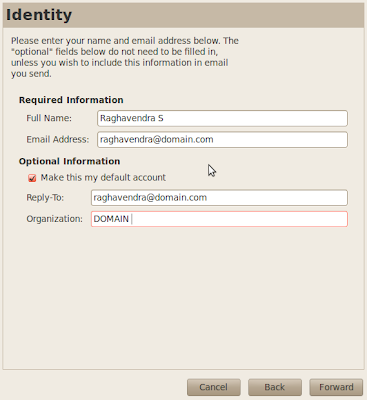 |
| 1. In the first step, provide your domain mail ID |
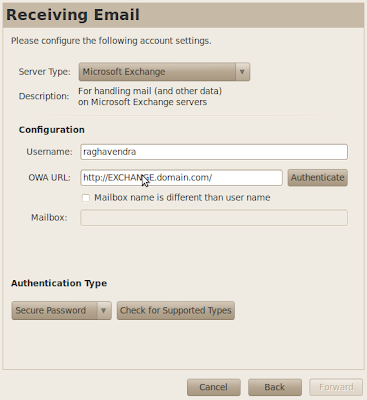 |
2. In the next step select the mail server as M$ Exchange and in the OWA tab fill in the URL of your domain server
3. Authenticate by typing in your domain password, and once authentication is done you can proceed further and complete the rest of the process, which basically sets up your mail client with M$ Exchange.
- Next, if you've already been using Outlook on Windows and have personal folders saved on disk in .pst format, you can still access these mails in your Evolution on Ubuntu by following the steps given in the Help menu of Evolution. This procedure would require you to install Thunderbird or similar clients on Windows.
|
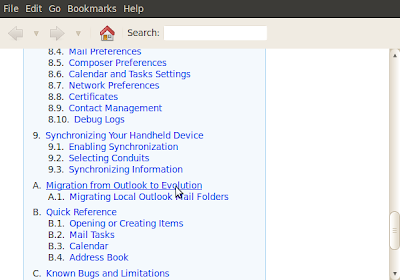 |
| Help for Migrating from Outlook to Evolution |
Although, in an ideal scenario one would not want to connect to M$ Exchange, instead, run the server also on GNU/Linux. As organizations seem to fancy the M$ for some unknown reason we can work around this way :)
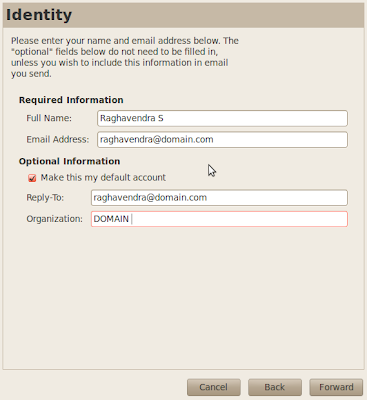
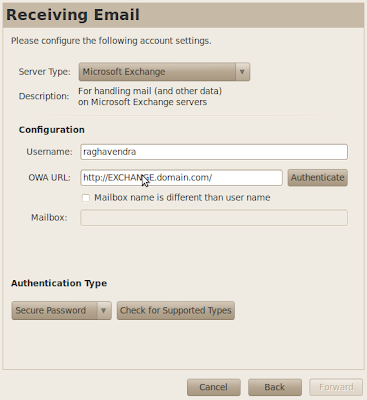
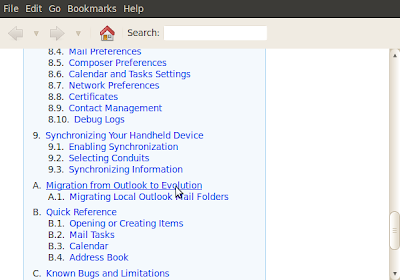
No comments:
Post a Comment